方法一 Systemctl
在 /usr/lib/systemd/system 目录 新建 frps.service 文件
[Unit]
Description=Frp Server Service
After=network.target
[Service]
Type=simple
User=nobody
Restart=on-failure
RestartSec=5s
# 替换为实际安装路径
ExecStart=/usr/bin/frps -c /etc/frp/frps.ini
LimitNOFILE=1048576
[Install]
WantedBy=multi-user.target
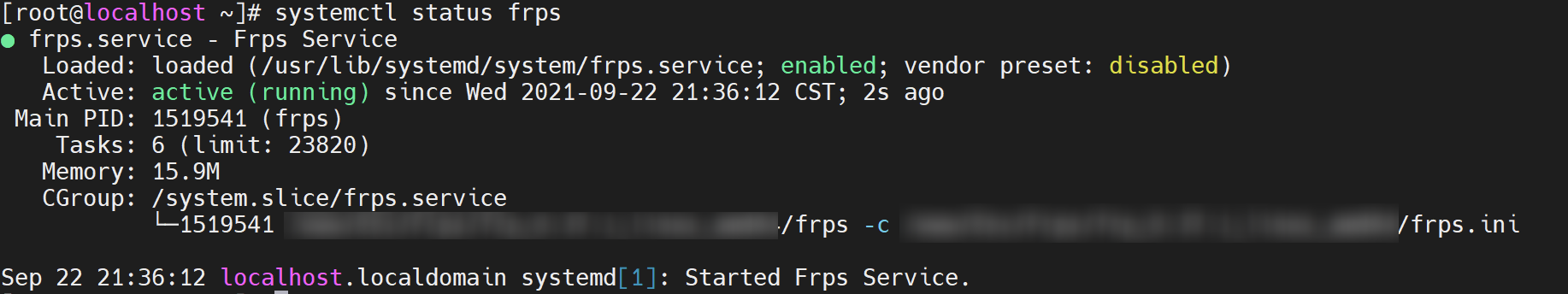
设置开机自启
systemctl daemon-reload
systemctl enable frps
systemctl start frps
# 重启
systemctl restart frps
# 停止
systemctl stop frps
# 查看状态
systemctl status frps
方法二 Supervisor
未完待续......
© 版权声明
文章版权归作者所有,未经允许请勿转载。
THE END







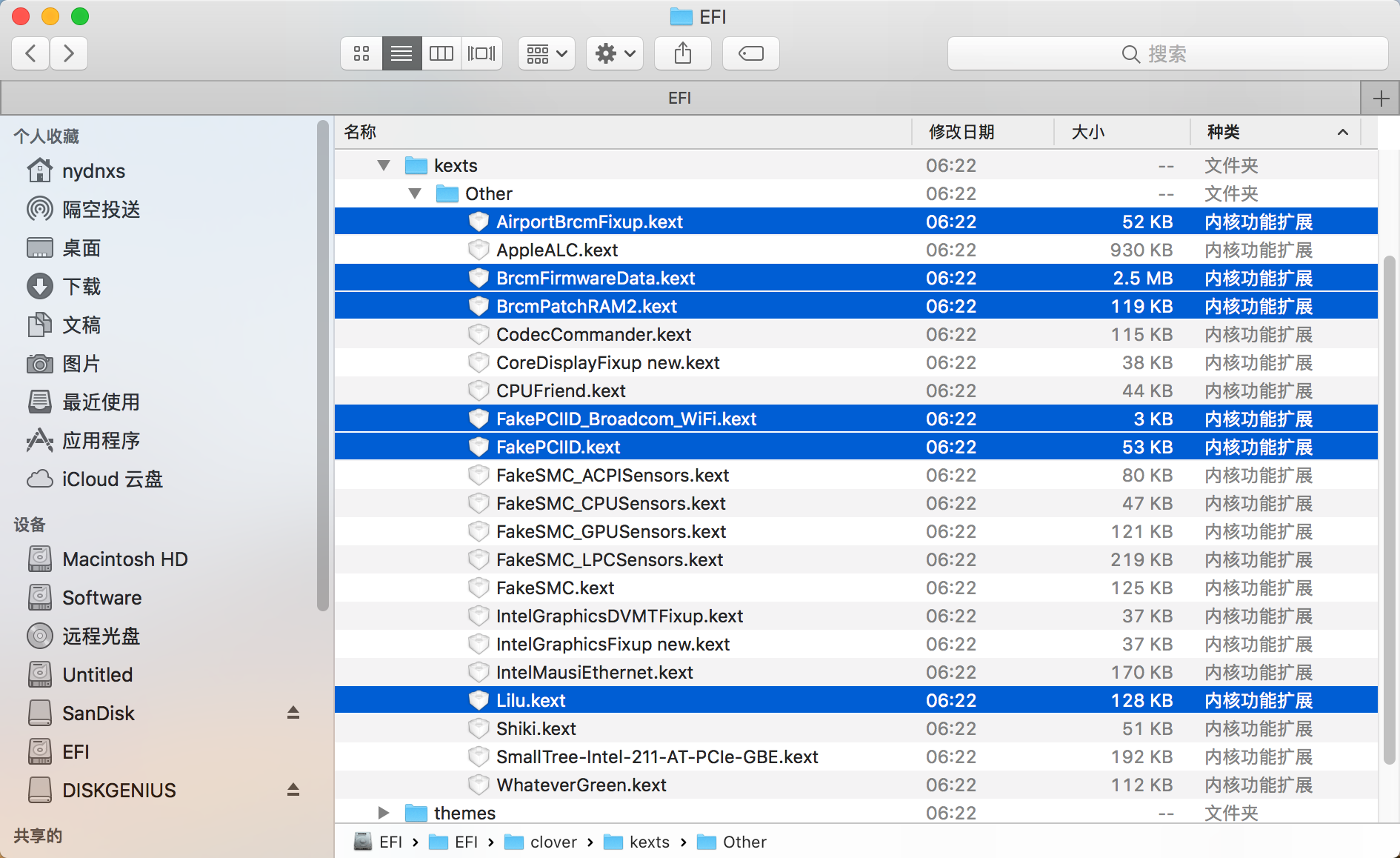

暂无评论内容