运行以下命令替换
以中科大镜像源为例
git -C "$(brew --repo)" remote set-url origin https://mirrors.ustc.edu.cn/brew.git
git -C "$(brew --repo homebrew/core)" remote set-url origin https://mirrors.ustc.edu.cn/homebrew-core.git
git -C "$(brew --repo homebrew/cask)" remote set-url origin https://mirrors.ustc.edu.cn/homebrew-cask.git
brew update还原
git -C "$(brew --repo)" remote set-url origin https://github.com/Homebrew/brew.git
git -C "$(brew --repo homebrew/core)" remote set-url origin https://github.com/Homebrew/homebrew-core.git
git -C "$(brew --repo homebrew/cask)" remote set-url origin https://github.com/Homebrew/homebrew-cask.git
brew update常用国内镜像源地址
中科大
https://mirrors.ustc.edu.cn/清华大学
https://mirrors.tuna.tsinghua.edu.cn/
阿里云
https://mirrors.aliyun.com/
© 版权声明
文章版权归作者所有,未经允许请勿转载。
THE END






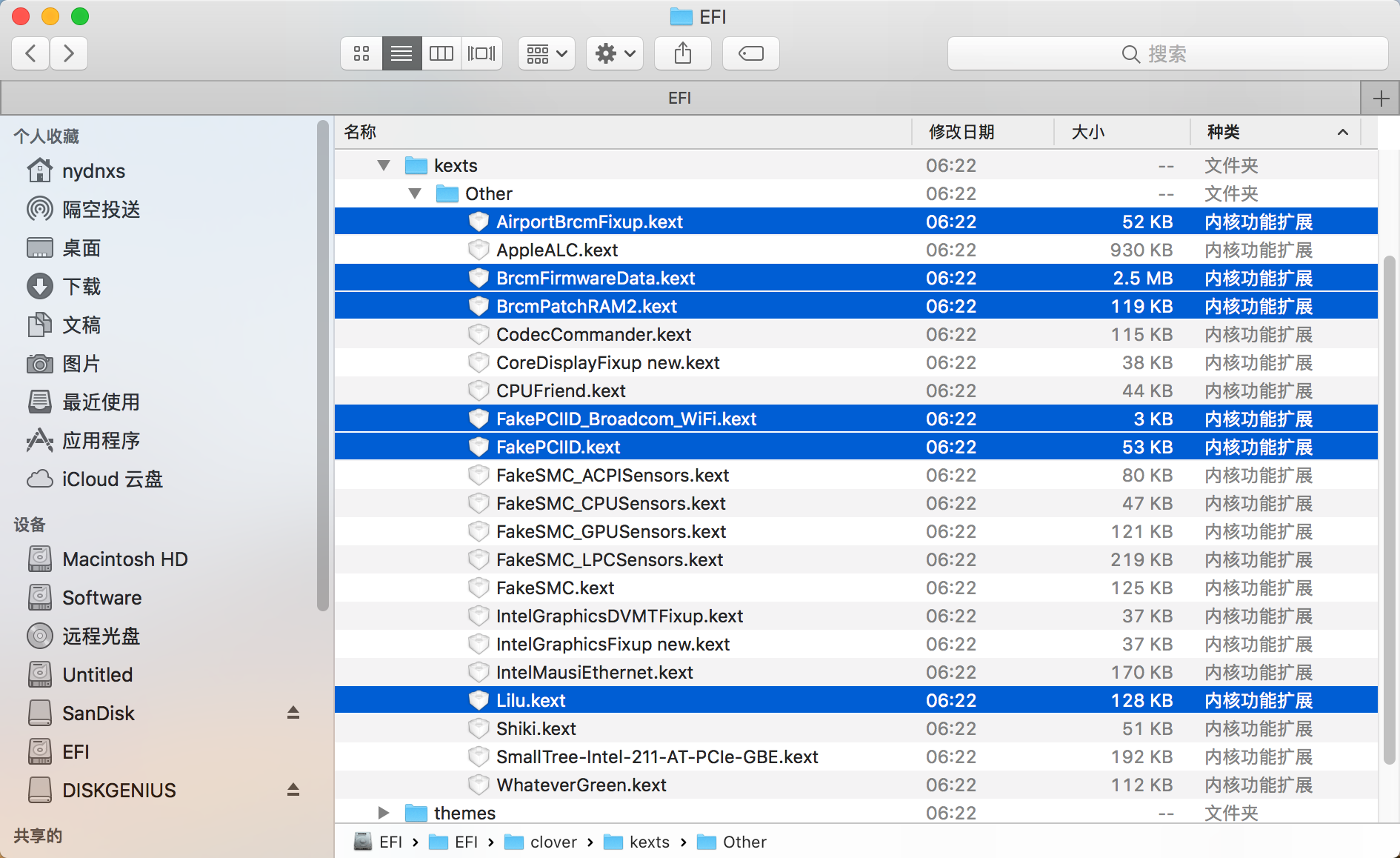

- 最新
- 最热
只看作者