说在前边的话
最近想自己搭建一个博客站点的统计分析平台,综合下来选择了 Matomo 。具体安装部署步骤下文会详细介绍,需要的朋友可以参考下。
欢迎屏幕
第一步
打开 Web 浏览器并导航到您上传 Matomo 的URL。如果一切都正确上传,您应该看到 Matomo 安装欢迎屏幕。
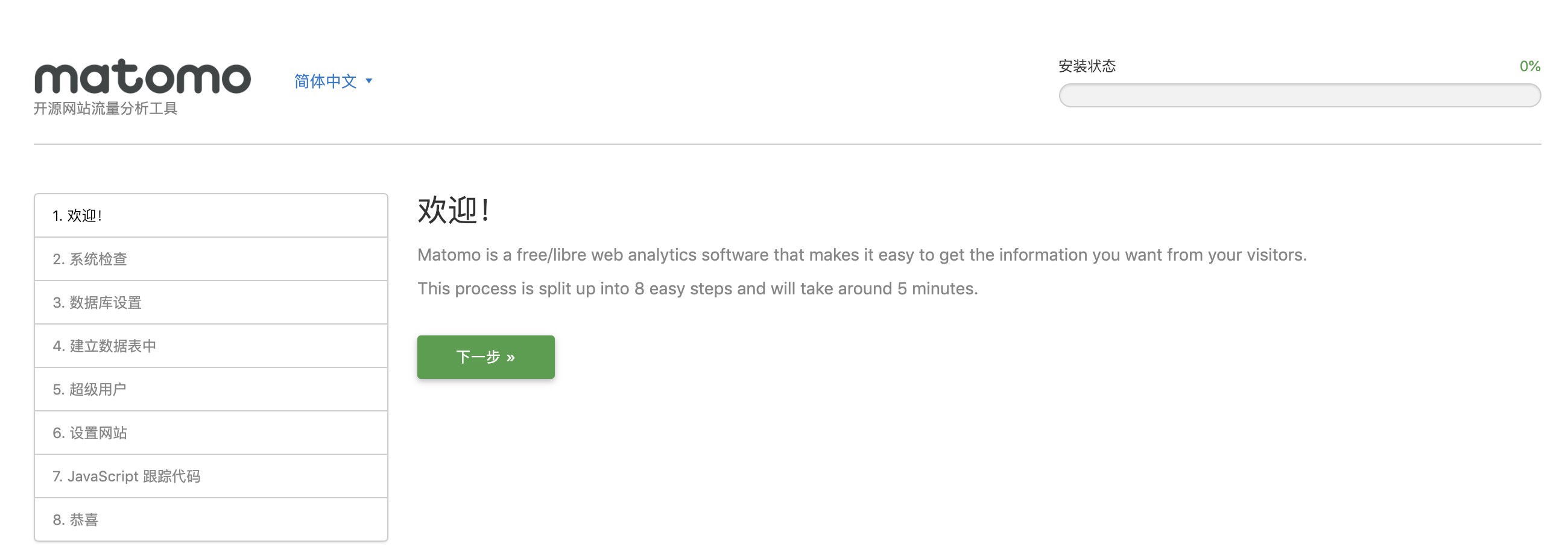
第二步
如果出现以下权限错误,请按照提示修改文件夹权限
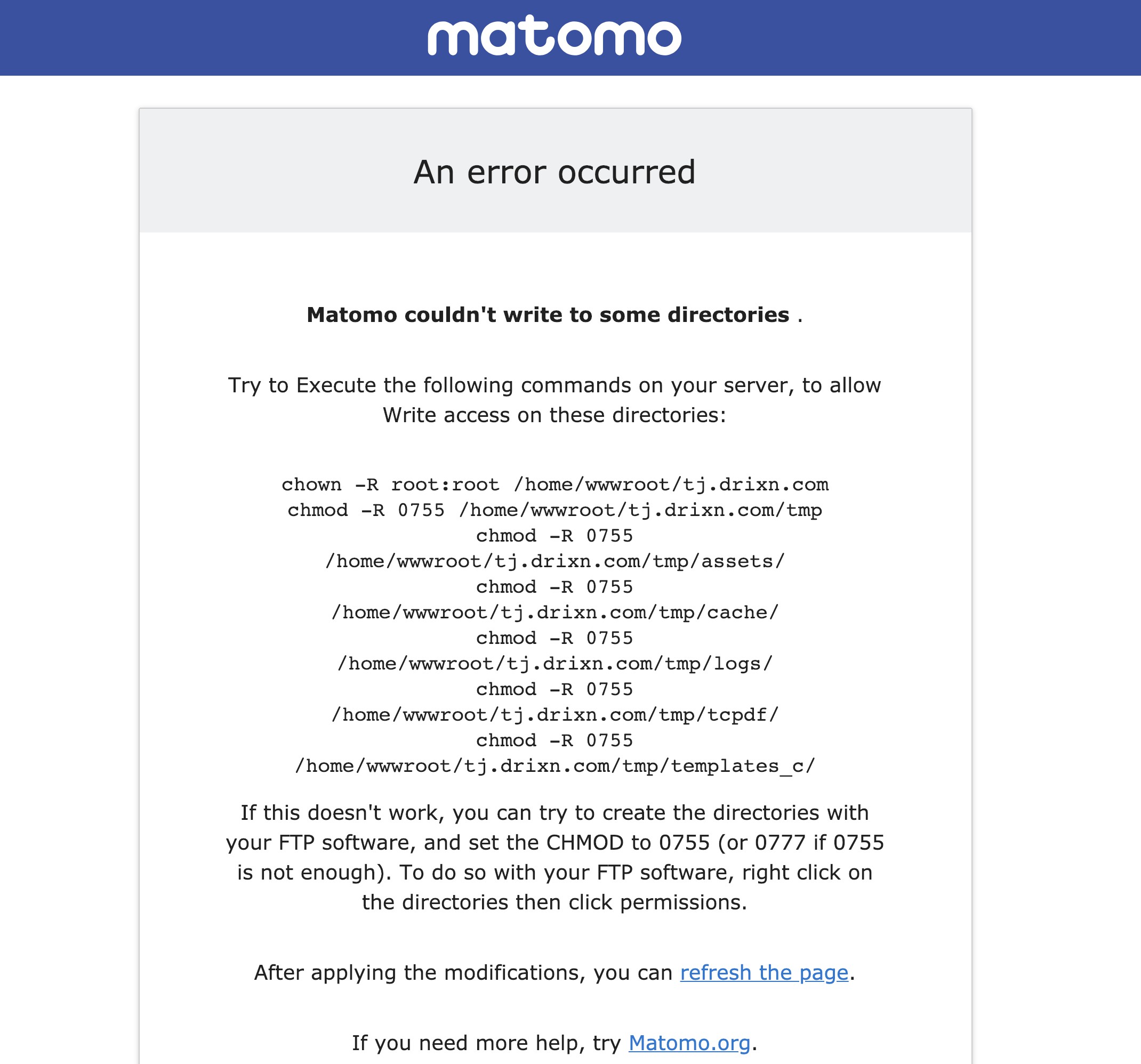
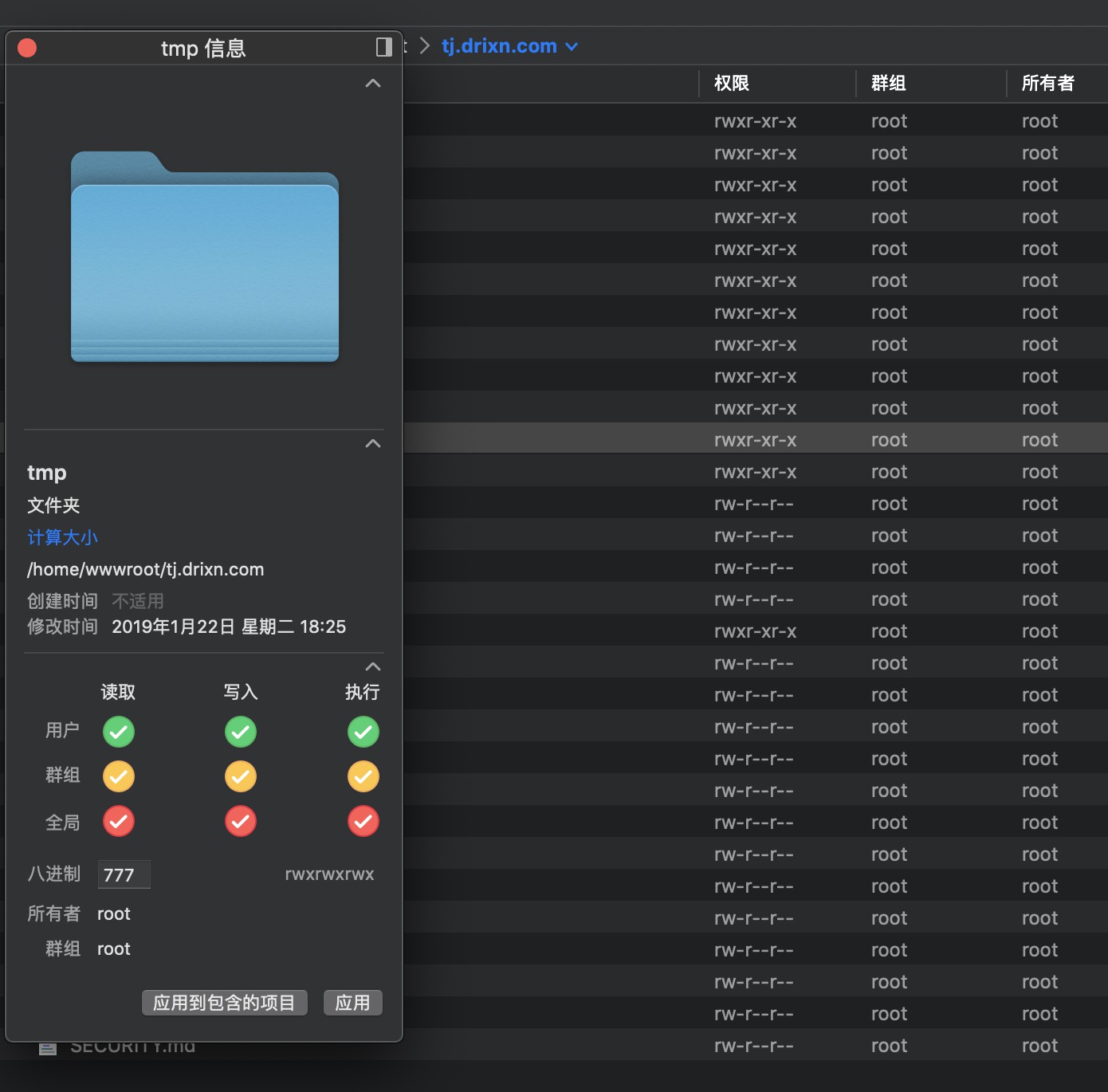
系统检查
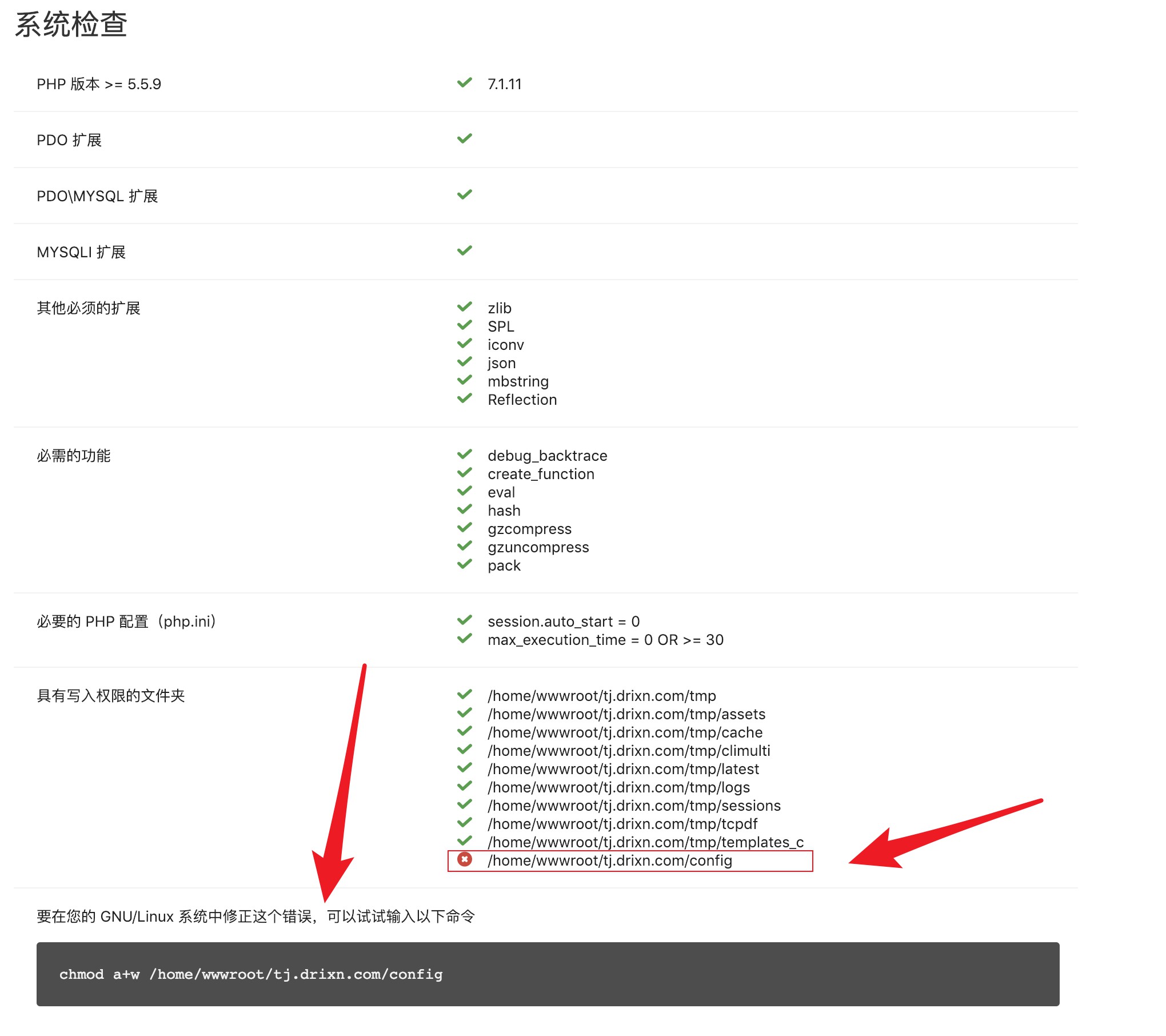
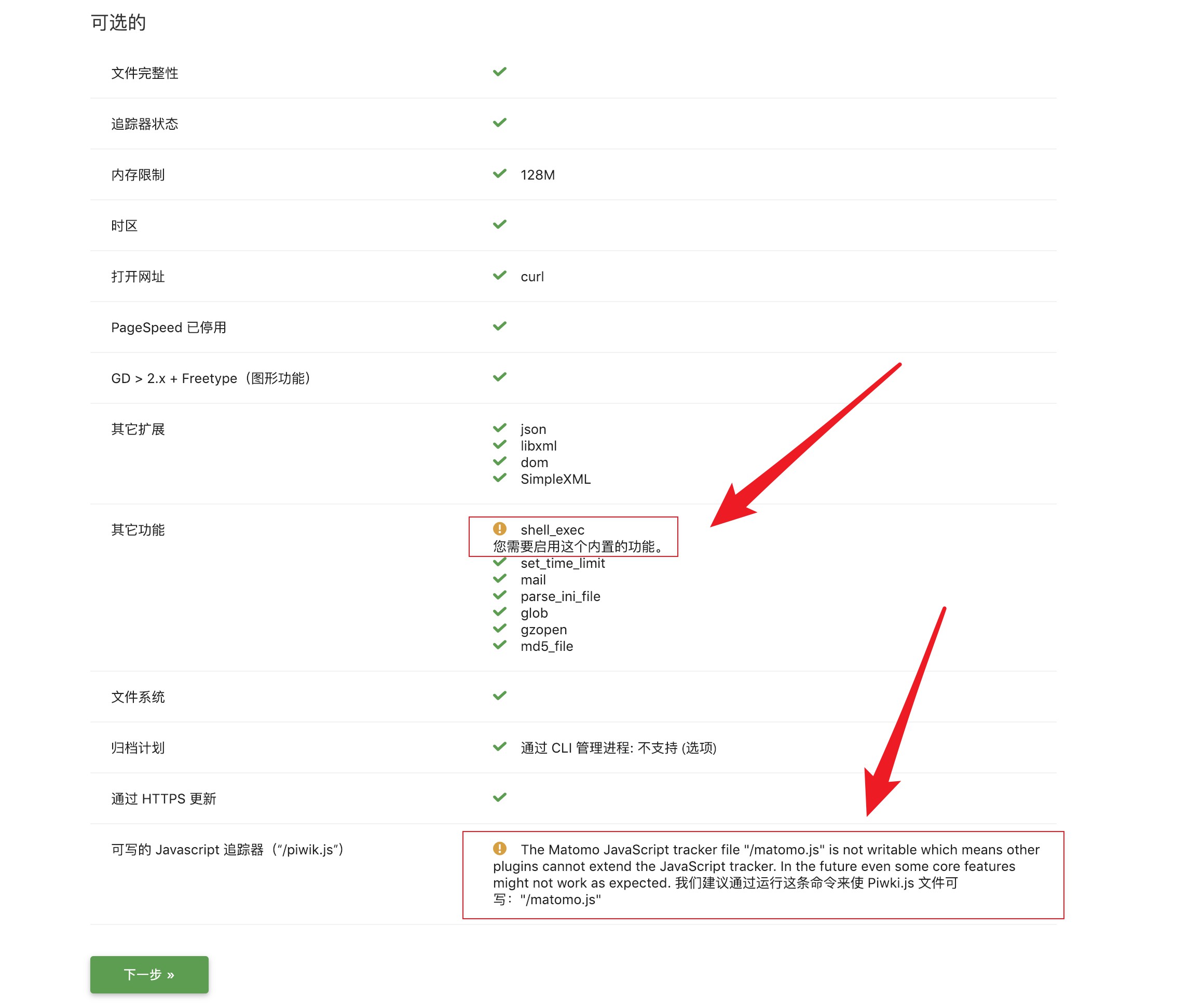
启用 shell_exec
打开 php.ini ,定位到 disable_functions,找到 shell_exec,删除 shell_exec 字段即可
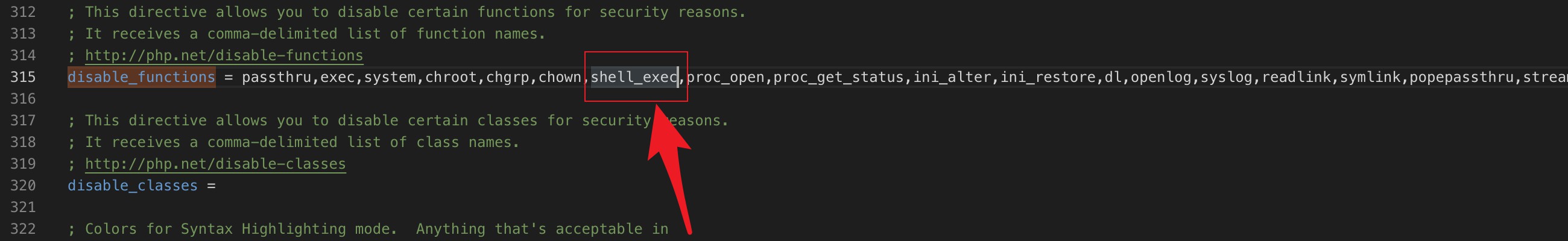
最后如下图所示
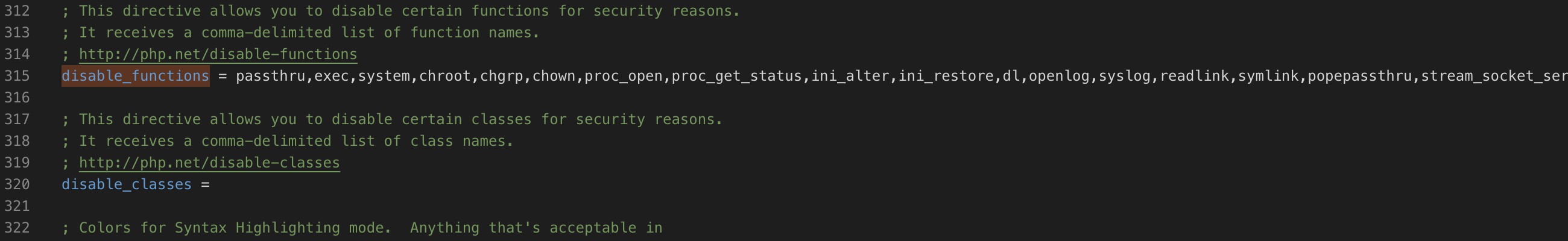
重启 php-fpm 服务
1
|
service php-fpm restart
|
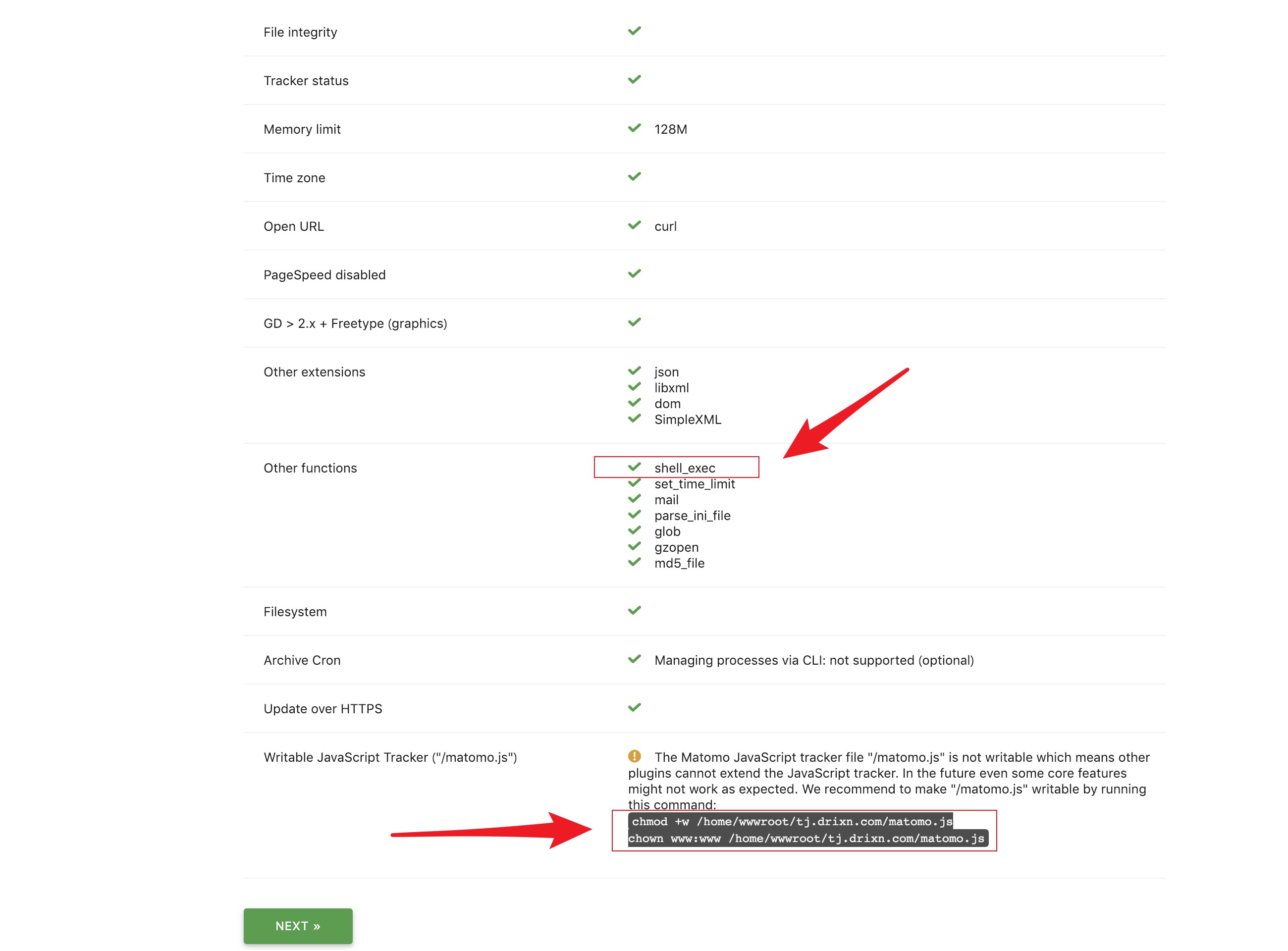
其他问题按照相应提示操作即可
系统检查完成
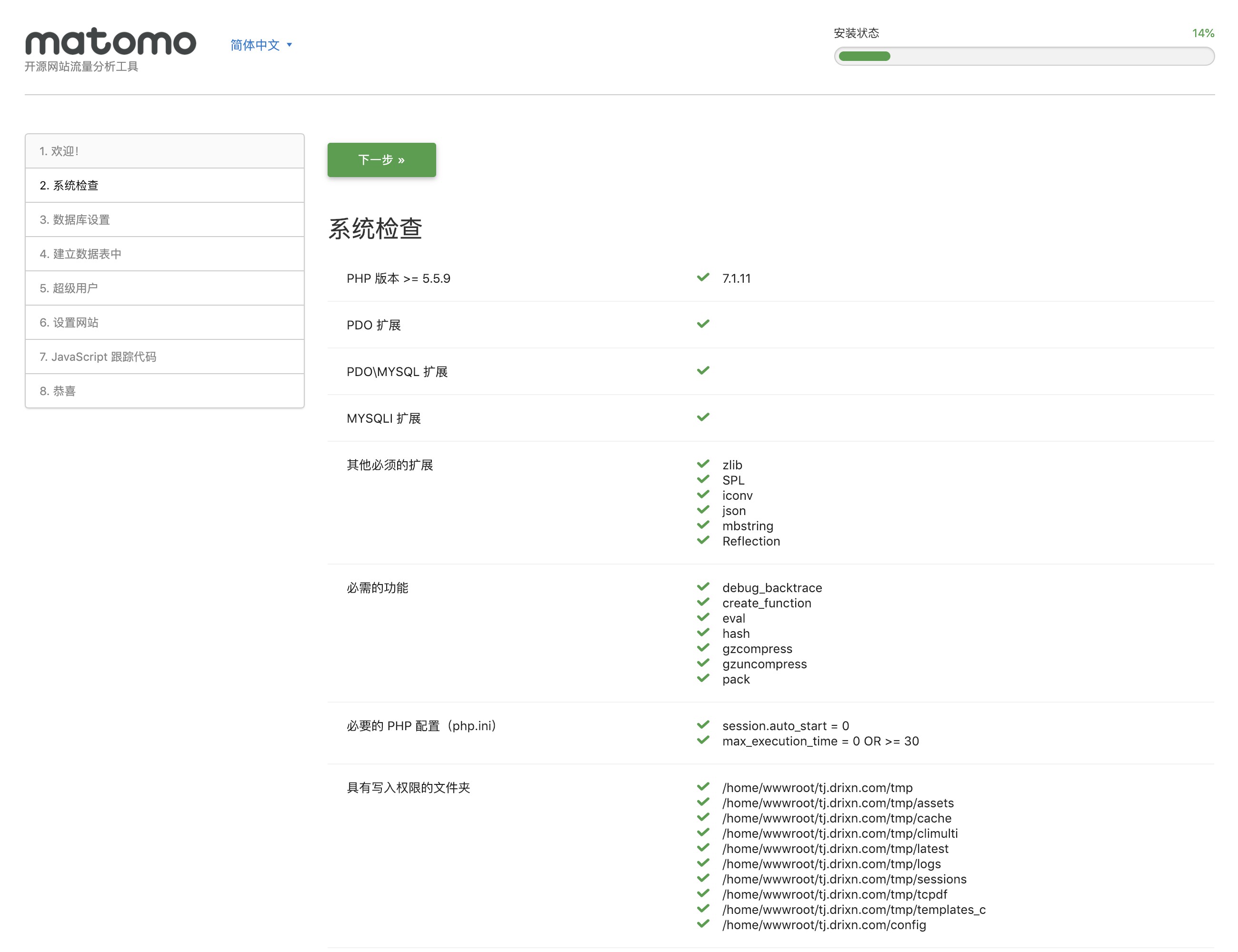

数据库设置
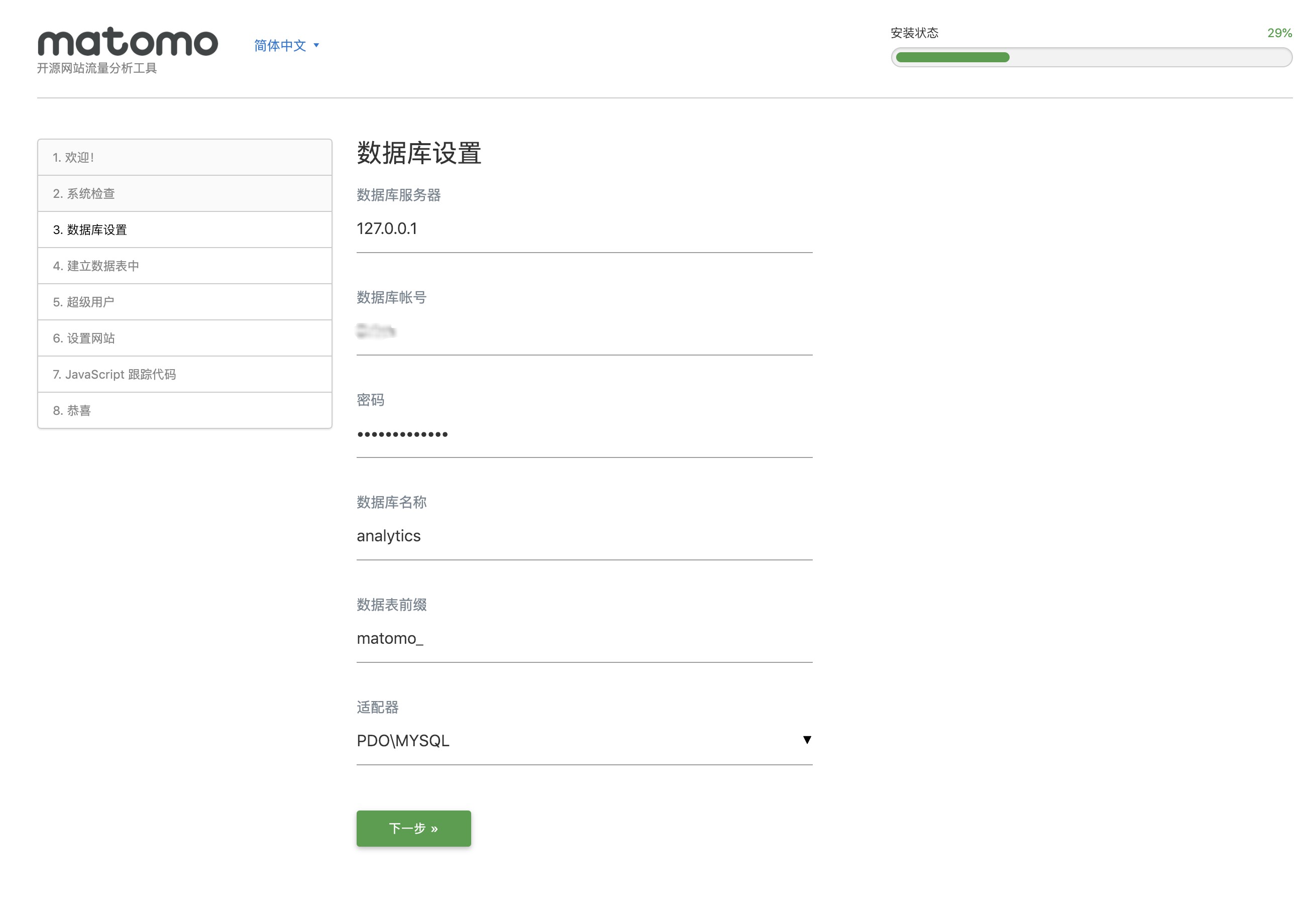
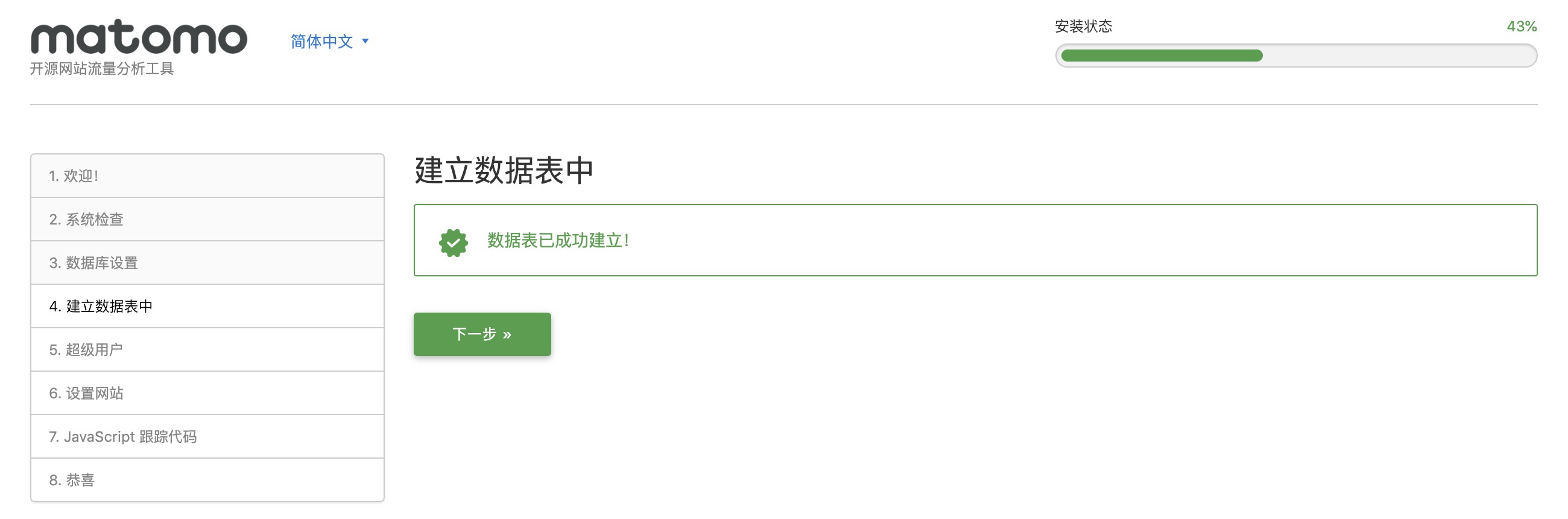
超级用户
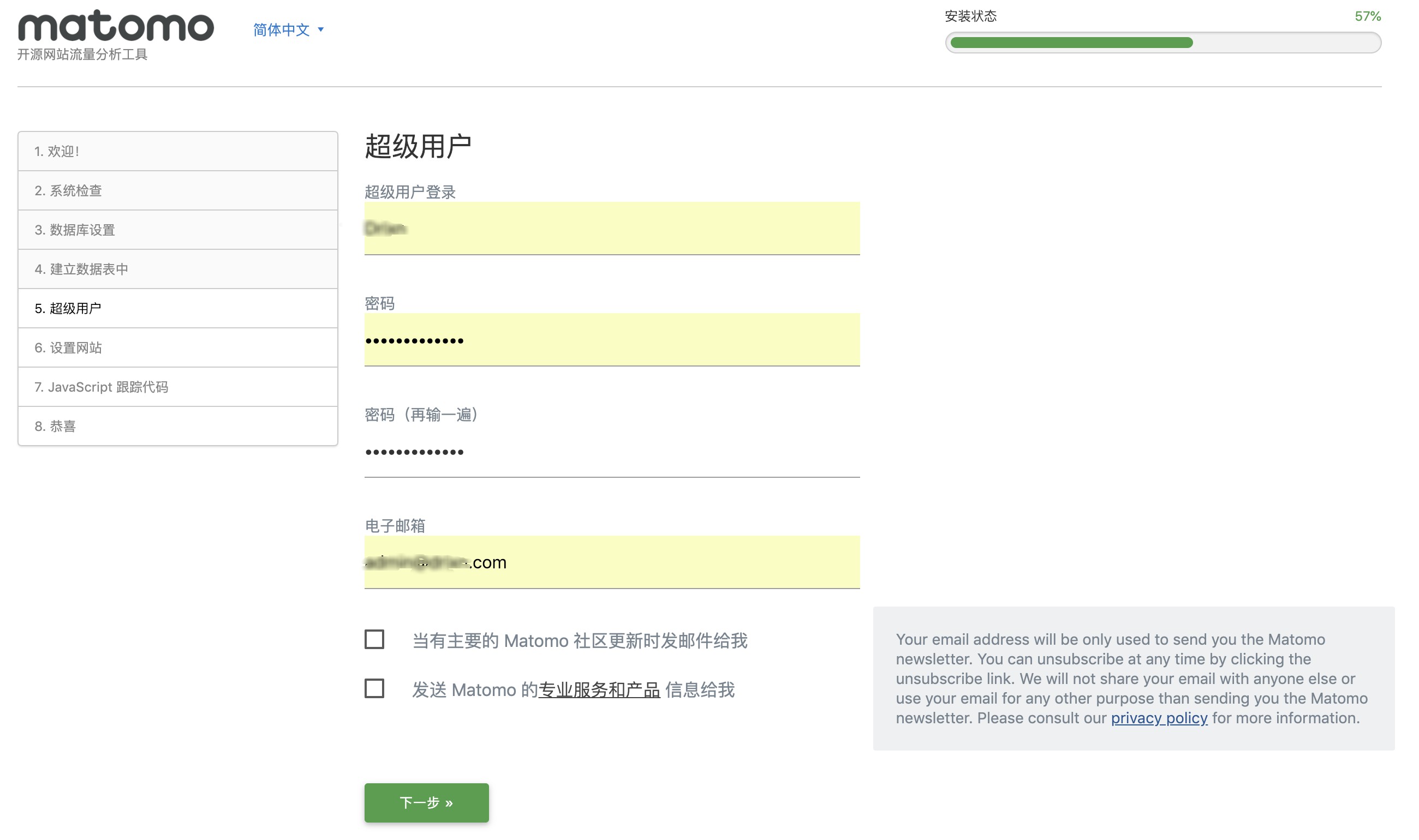
设置网站

跟踪代码
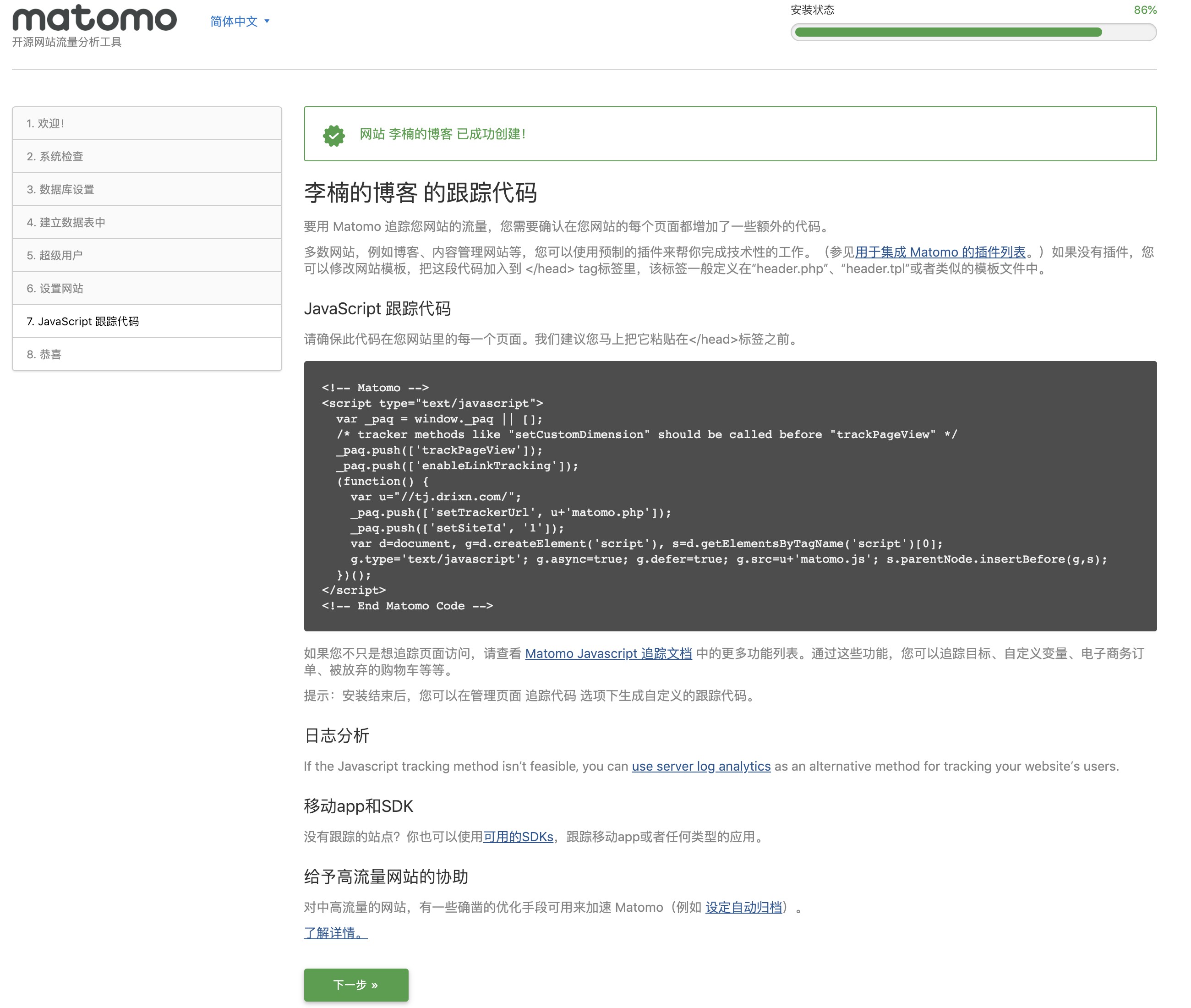
设置完成

登录

概览
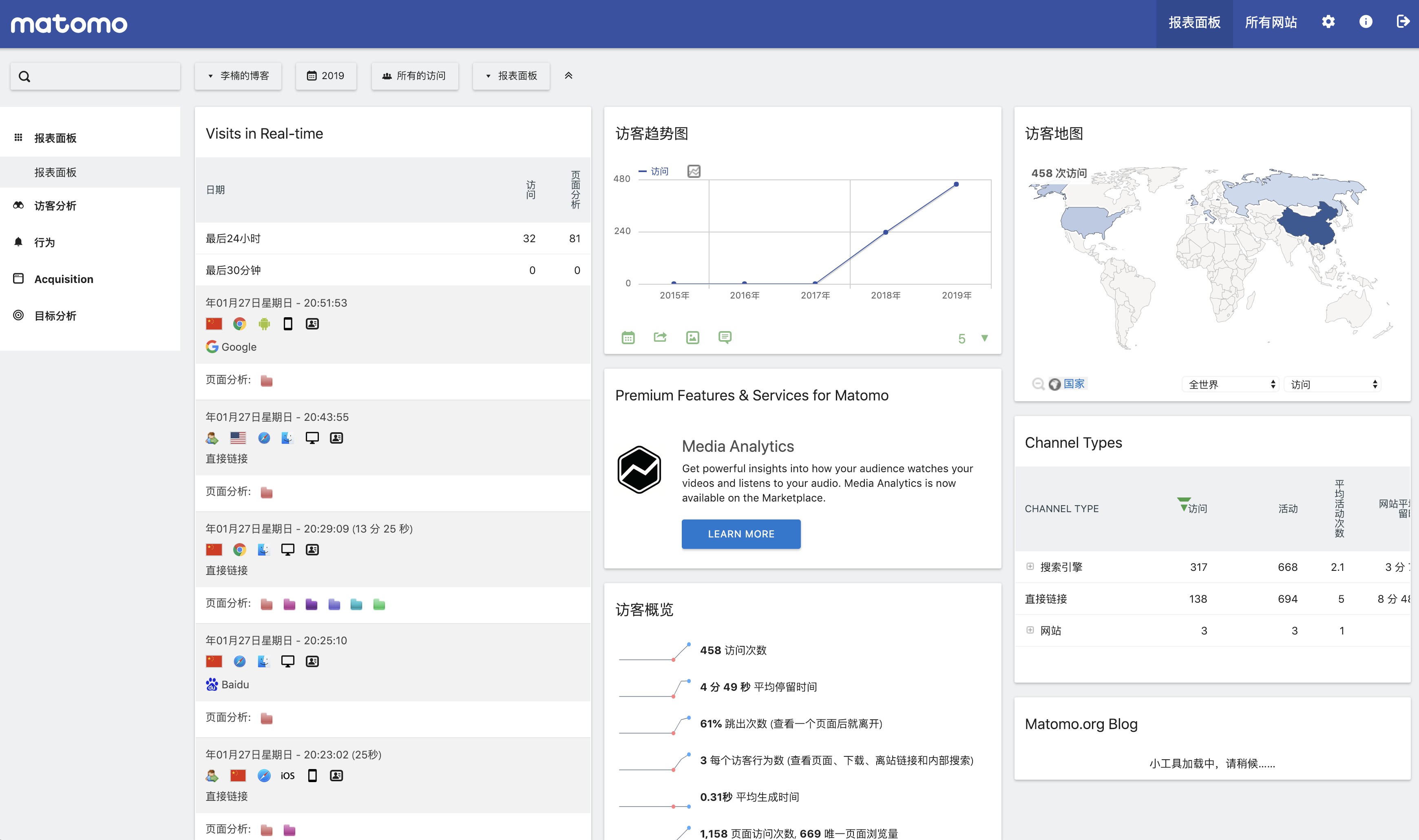
手动升级新版本
备份config/config.ini.php,下载Matomo升级包解压覆盖然后再上传备份的config/config.ini.php覆盖即可!

© 版权声明
文章版权归作者所有,未经允许请勿转载。
THE END






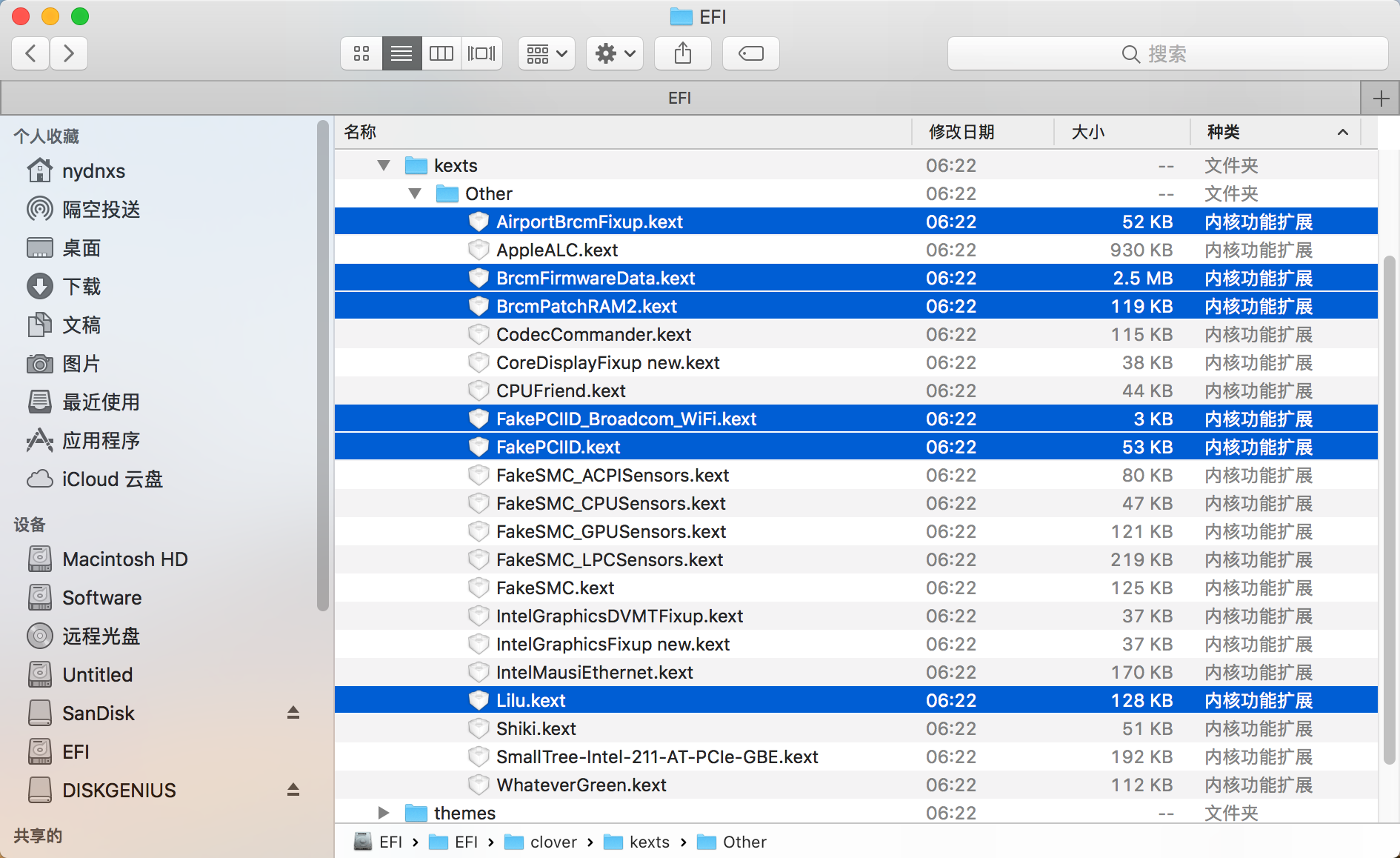

暂无评论内容